Creating Documents just got faster! - New Feature Coming Soon!
One of our best known features is Aligned Elements Word Integration.
This unrivalled feature lets you compose Design Control documents by filling your Word Templates with content from Aligned Elements.
You decide which data goes where and what the data should look like. The output is tailored to your company's process, product, templates and corporate design.
This is pure flexibility and adaptability, where you are in total control of the document creation.
When Control and Speed is all you need
However, there are situations where you don't want all that flexibility, cases when you need quite the opposite.
Let's take the case of a Risk Assessment document.
Your Risk Assessment word template has been meticulously crafted by your quality department.
The template is set up to keep:
- the Risk Identification list in section 3.2
- the Risk Assessment itself in section 5
- a Graphical Risk Summary in section 6 and
- a list of residual risks in section 7.3.
All this data is available in Aligned Elements and your task is now to move it to the document itself.
The task is structured and clear. In this situation, flexibility and creativity is not necessarily what adds value.
Here our new feature come in to play.
Introducing the Document Creation and Population Assistant
With Aligned Elements V3.0 introduction of the Document Creation and Population Assistant, you can now set up your Word Templates for automated creation and population.
In a few single clicks, the document is created and populated with Aligned Elements Design Control data without even having to open Word!
Select your word template in the Assistant and Aligned Elements will display the detected insert points. You can select among the data available in your project, or let Aligned Elements automatically suggest the data for your.
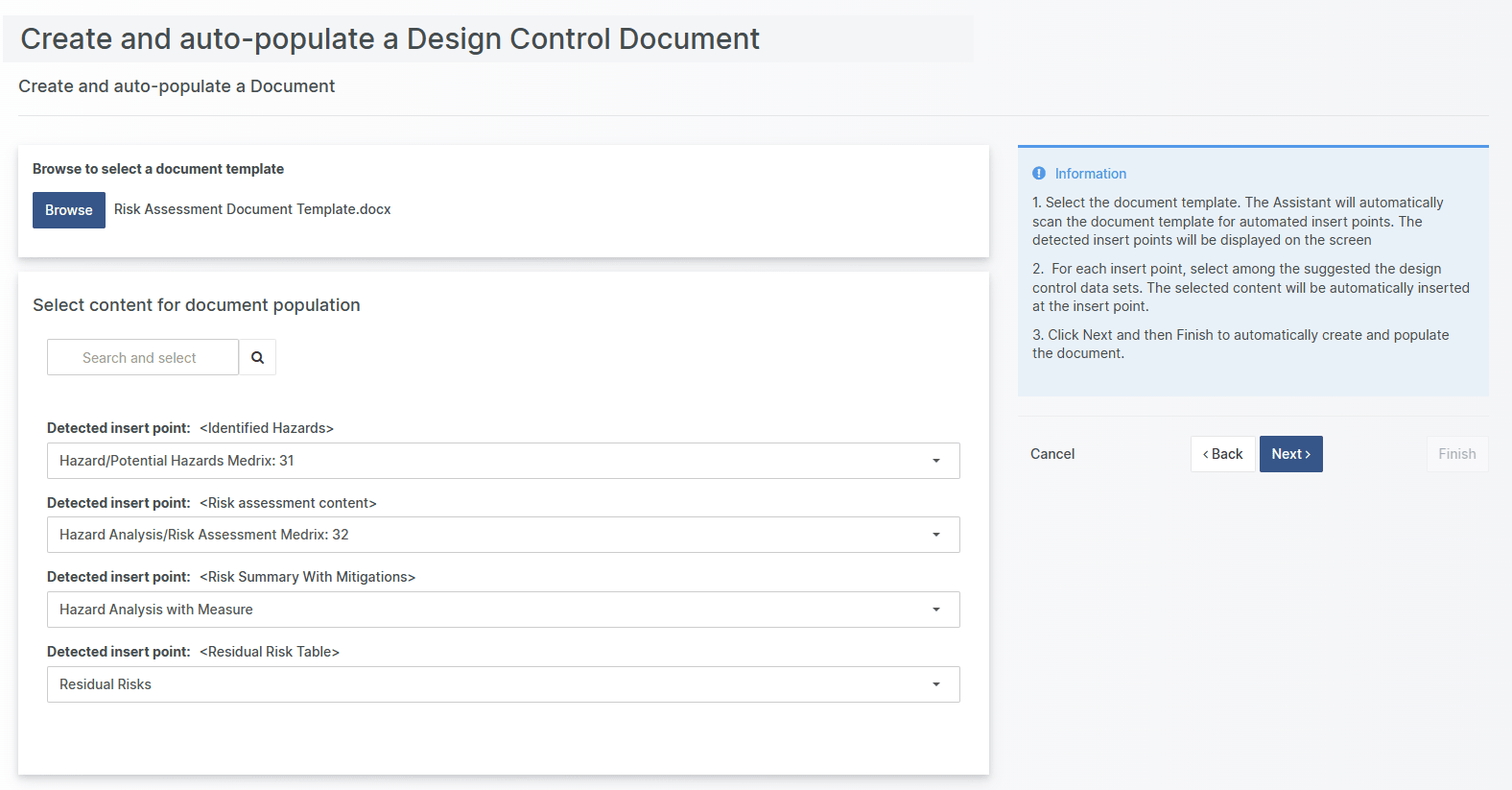
One click later, the document is created and populated automatically, becoming readily available in your Technical File.
The upsides for you are:
- Less time spent on creating documents
- Consistent Design Control placement in the documents
- Less risk for human errors
Freeing up time for innovation
It has always been our goal to cut the time spent on medical device documentation.
In our effort to free up even more time, we think we have come up with a helpful way to get to your documentation even faster.
This new feature is particularly interesting for medical device manufacturers that a rapidly expand their product portfolio or for projects with many re-occurring document types such as Test Case Reports, Review Protocols or Change Request documents. In other words, when many similar documents are frequently created, the Document Creation and Population Assistant is an excellent way to save time.
The Document Creation and Population Assistant is available in the Web Client of our upcoming Aligned Elements v3.0.