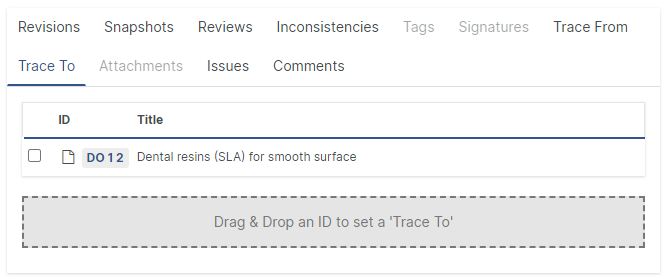Aligned Elements V2.5 SP 6 released
What's New
Aligned Elements V2.5 Service Pack 6 (2.5.144/373.19437) is here and includes new capabilities and numerous bug fixes
Drag and Drop Operations in Web Client
Setting incoming and outgoing traces and adding attachments is now possible using drag and drop, a faster and more intuitive way to work.
Fixing Inconsistencies on the spot
Unveiling inconsistencies and quality errors has always been one of the great advantages with Aligned Elements. Now, inconsistencies can be solved on the spot with just a few simple clicks. Aligned Elements offers a well curated selection of solutions to choose from, all adapted to your configuration, your access rights and the current project context.
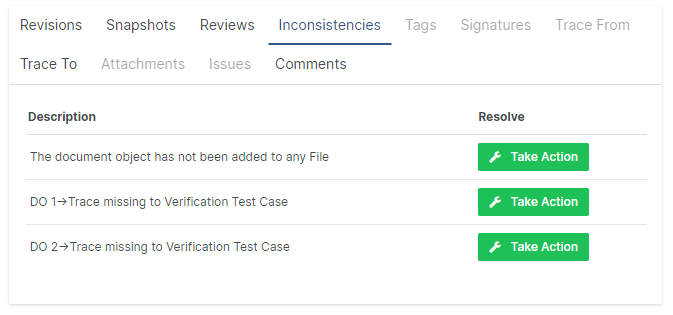
Positive Cues - Indication of the Design Control's "health"
A Document Objects "health" is clearly displayed as a coloured dot in several list views. A Positive Cue is a collection of inconsistency rules that are evaluated together. The Positive Cue bar displays all Positive Cues available for the Design Control and also gives direct access to resolution options.
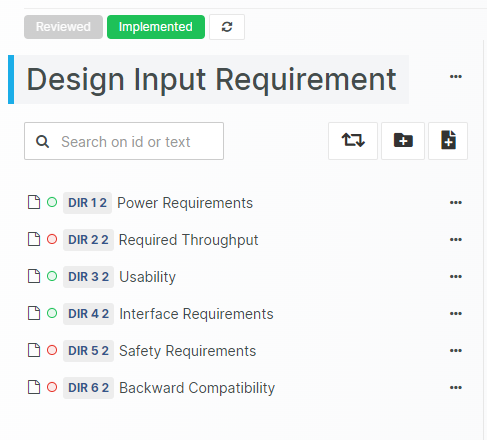
Regulatory Assistants
Run a Regulatory Assistant to quickly create or import Design Control items from predefined repositories and/or dynamically created items based on your user input.
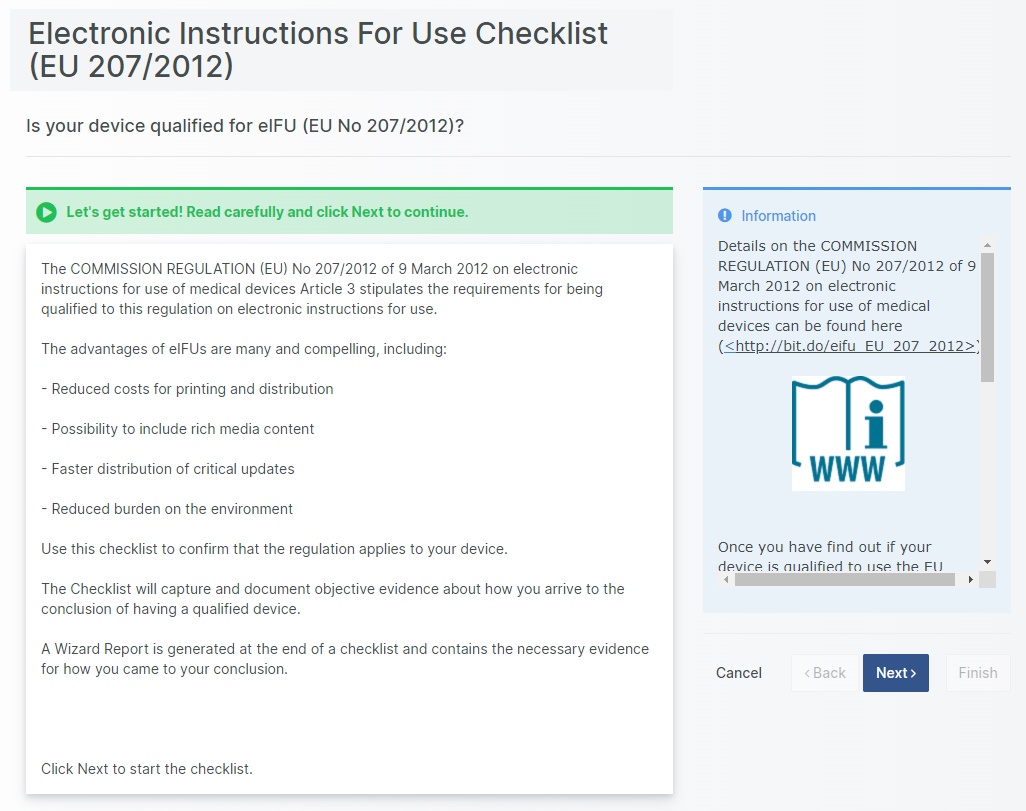
What's Changed
- Paste Images directly into Richtext and Table Attributes
- Possibility to Map unknown import data to known project data
- Assign User Groups as signees
- Enforce order of Signing
- User Management Enhancement
- Allow adding new entries to Dynamic List Attributes on the fly
- Two Factor Authentication in Web Client
- Test Run: Batch Assign Users and Configurations to Test Cases
Upgrade now
With new features and important fixes, this release is a recommended upgrade.
Find the installer to Aligned Elements V2.5 SP 6 here.