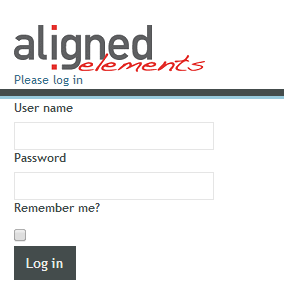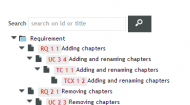Introducing the Aligned Elements Web Client
On July 19th, 2014, we release Aligned Elements V2.2 (2.2.7.9739) which includes the new Aligned Elements Web Client.
The Aligned Elements Web Client enables browser-based access to any Aligned Elements project from any remote location.
It is an efficient way to involve and benefit from external project stakeholders such as customers, suppliers, distributed marketing teams, external testers, and other remote team members in the Design History File collaboration process.
The web client permits the user to perform core activities such as creating, updating and tracing Document Objects, managing chapter hierarchies, inspecting the project content, running queries, performing free text searches, etc.
The new interface is optimized for easy access to core Aligned Elements functions and combines high performance with a modern interface to enhance the user experience.
For the Windows Client V2.2, we have added a number of new features, most notably:
- Bookmarking favorite Document Objects
- Inclusion of the Revision History in Document Object XML exports
- Optionally including old revision data of Document Objects in Excel reports
- Copy users to other projects in order to minimize User management effort
We hope that you will enjoy these improvements.