Aligned Elements V2.3 Service Pack 2
What's New
Document Management System integration
Automatically push updated, synchronized, and released DHF documents from Aligned Elements into your Document Management System. Aligned Elements workflow actions push documents from Aligned Elements to a designated file location of your choosing. The push action includes optional PDF conversion, dynamic file name strategies, and transfer of document metadata.

Efficient Test Case Execution
Create and assign bugs and deviations to individual test points/test rows without having to leave the testing context. Seamlessly use your existing issue tracking system, be it TFS, JIRA, Trac, or Gemini, from inside Aligned Elements' test execution environment.
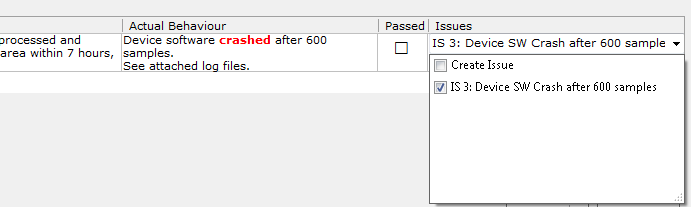
External links
Use the Aligned Elements specific URL:s to reference Aligned Elements Document Objects outside the application. The URL is a clickable link that can be used in emails, on the web, or in Office documents to designate individual Aligned Elements Document Objects. Click on the link to automatically open the Document Object in Aligned Elements.
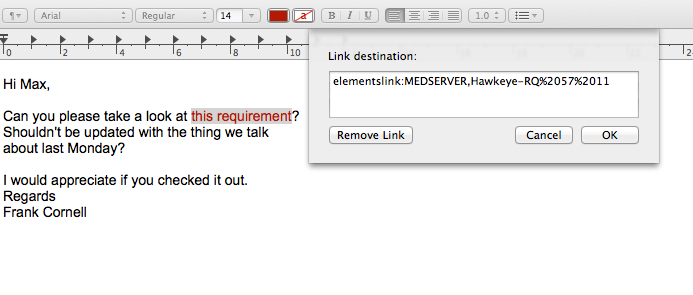
What's changed
- Web client User Management support
- Web client Project Settings support
- Web client Snapshot setting functionality
- Web client export of Word and Excel reports
- Web client Document Object unlock support
- New inconsistency rule: Missing Trace From
- New inconsistency rule: Is Test Executed from last Revision
- Checkbox, Dropdown, Datetime, User, and Multiselect columns in Table Attributes
- Set traces to individual rows in Table Attribute
- Save and reuse company customized word formats in Richtext and Table attributes
- Batch execution, generation, and copying of Document Objects
- Discontinuation of Word 2003 support
Upgrade Now
With more than 130 enhancements, fixes, and usability improvements, this release is a recommended upgrade.
Find the installer to Aligned Elements V2.3 Service Pack 2 here.